This is how to move money with chime® (complete 2023 guide)
If you’re fed up with the high fees and low interest rates of traditional banking, there is an online alternative that can save you money – Chime. But with so many digital money-moving options out there, how do you know which one to trust?
Chime is quickly becoming one of the most popular online bank accounts in the US, with some of their products avoiding monthly fees and offering better-than-average savings rates. The platform provides simplicity and convenience when it comes to managing your funds, allowing you to maximize the potential of tracking your spending.
Whether you’re new to using a mobile budgeting system or just looking for a way to transfer money without getting hit by hefty transaction fees every time, this complete guide will show you how easy it is to move funds around using Chime®. We will be exploring everything from setting up your account, making payments, transfers and more – letting you take back control of your wallet in no time.
What is Chime®?
Chime is an online banking platform that gives users the ability to manage their finances from anywhere, anytime. It provides a variety of services, from budgeting tools and automated savings plans to cash back rewards and no-fee overdraft protection.
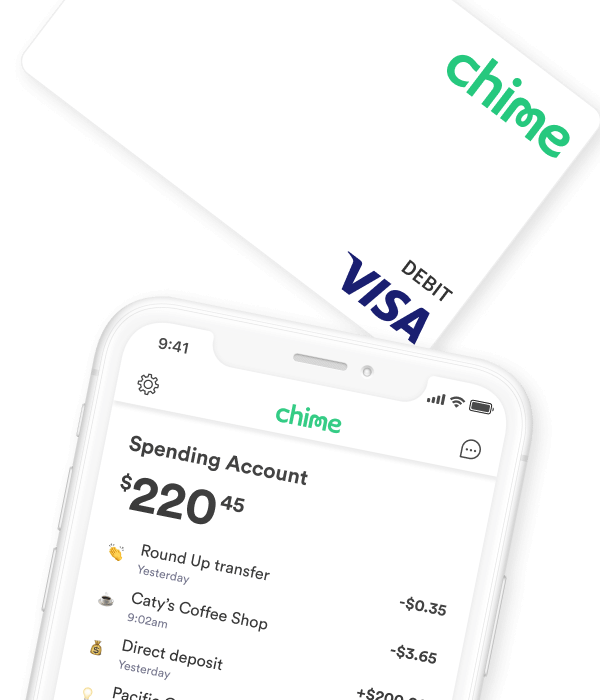
The platform aims to make financial management easy and user-friendly, with its intuitive mobile app helping you stay on top of your spending.
How to Set Up Your Chime Account?
Setting up a Chime account is simple and only takes a few minutes. All you need is an email address, phone number and Social Security number. Once you’ve provided your details, the platform will generate a unique username and password that you can use to access your account.
Next, you’ll be asked to provide a photo ID and your banking information. This is used to link your Chime account to an existing bank account so you can transfer money in and out of it.
Once you’ve completed these steps, you’re ready to start using the platform – but don’t forget to activate your debit card before you can begin spending with it!
How To Transfer Money with Chime?
Chime makes transferring money convenient and straightforward. You can move funds to other Chime members, a linked bank account or even to an external recipient – all without getting hit by hefty transaction fees.
To transfer money with Chime, all you need to do is log into your account, select ‘Transfer’ on the main menu and follow the on-screen instructions.
Depending on the type of transfer you’re making, you’ll need to provide either a recipient’s name and email address or a linked bank account number. Once this is done, simply enter the amount and click ‘Transfer’ – it really is that easy!
How to use mobile check deposit in the Chime app?
Mobile check deposit is a great feature offered by Chime, allowing you to deposit checks from anywhere – directly from your smartphone. To use this service, you’ll need to first link your bank account and activate the mobile check deposit feature in the app.
Once that’s done, all you have to do is take a photo of the front and back of your check and submit it for review. Your funds will usually be available within minutes, but could take up to two business days to clear.
Using mobile check deposit in the Chime app is a quick and easy process. Firstly, open the Chime app and select ‘Move Money’ from the home page. Choose ‘Deposit Checks’ then click ‘Add Check’. You will be prompted to take a photo of both sides of your check. After that, Chime will prompt you to confirm details such as amount, payee and check number. Once all information is received, Chime will already verify your deposit and show it on your activity page instantly. Your money will be available after 9AM Pacific Time, on the same business day that your deposit was made.
Who can use Chime’s mobile check deposit?
Chime’s mobile check deposit service is available to all members who have verified their identity and linked a bank account. To use this feature, members must take a photo of the front and back of their check and submit it for review in the Chime app. Once approved, funds are usually available within minutes but can take up to two business days to clear.
For added security, Chime also offers digital check deposits, which are processed via an encrypted connection.
How to Set Up Direct Deposit with Chime?
Setting up direct deposit with Chime is the easiest way to get your paycheck and other payments deposited directly into your account. All you need is a few pieces of information such as your employer’s name and address, as well as your Chime routing and account numbers. Once you have these details, simply log into your account and fill out the direct deposit form.
Once your employer has processed your information, you’ll start receiving direct deposits within 1-2 business days. You can also use Chime’s mobile check deposit feature to deposit checks from anywhere, giving you more control over how you manage your finances.
What to keep in mind for Chime mobile check deposit
When using Chime’s mobile check deposit feature, it’s important to remember that deposited funds may take up to two business days to appear in your account.
Additionally, you should make sure that all checks are properly endorsed with ‘For Mobile Deposit Only’, as well as your signature. You should also avoid depositing damaged or altered checks, as these may be rejected by the bank. Lastly, always double check that all information is accurate before submitting your deposit.
How to Transfer Money to Friends and Family with Chime?
Sharing money with friends and family is easy with Chime’s person-to-person (P2P) payment feature. All you need to do is enter the name and email address of the recipient, as well as the amount you would like to transfer. You can also add a personal message if you wish.
Once all the details are entered, your recipient will be sent a notification that you’re sending them money. They will then be prompted to enter their own Chime account information or create an account if they don’t already have one. Once they’ve completed this step, the money should arrive in their account within minutes.
You can also use the Chime app to transfer money from your account to an external bank account. All you need is the name, routing and account numbers of the recipient’s bank. The transfer should arrive within 1-2 business days.
Does Chime Direct Deposit on Weekends?
Chime does not offer direct deposit on weekends, but you can use Chime’s mobile check deposit feature to deposit checks any day of the week. This service allows you to take a photo of your check and submit it for review in the Chime app. Once approved, funds will usually be available within minutes but could take up to two business days to clear.
In addition, you can also use the Chime app to transfer money from your account to an external bank account. All you need is the name, routing and account numbers of the recipient’s bank. The transfer should arrive within 1-2 business days.
How Do I Check My Chime Direct Deposit?
You can easily check your Chime direct deposit by logging into your account and navigating to the ‘Transactions’ tab. Here you will find a list of all deposits made to your account in chronological order, with the most recent deposits listed first. You can also view detailed information about each deposit such as the amount, date and source.
For added convenience, you can enroll in Chime’s text banking feature to receive notifications whenever a deposit is made to your account.
How to Withdraw Money from Chime?
Withdrawing money from your Chime account is just as easy as depositing it. You can make free withdrawals at over 38,000 MoneyPass ATMs across the country. All you need is your Chime Visa Debit Card and a valid ID. Most ATM withdrawals take less than one minute to process and funds should be available in your account immediately.
Alternatively, you can also transfer money from your Chime account to an external bank account. All you need is the name, routing and account numbers of the recipient’s bank. The transfer should arrive within 1-2 business days.
How Do I Set Up Direct Deposits With Chime?
Setting up direct deposits with Chime is quick and easy. All you need to do is provide your employer or benefits provider with your Chime Spending Account details. You will then be able to receive your paycheck or benefit payments directly into your account on the same day that they are issued.
You can also use the Chime app to transfer funds from external bank accounts directly into your Chime account. All you need is the name, routing and account numbers of your external bank. The transfer should arrive within 1-2 business days.
Chime vs. Ally Bank: Which One Is Better?
Both Chime and Ally Bank offer great features for managing your finances. Depending on your needs, either one could be the right choice for you.
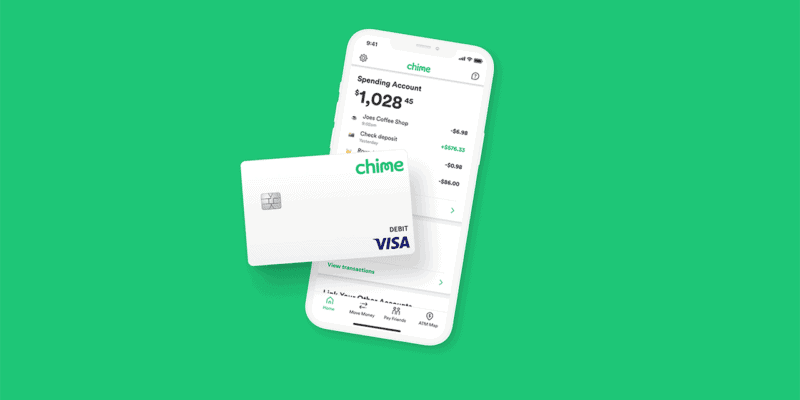
If you’re looking for a bank with no minimum balance requirements and free access to ATMs, then Chime is a great option. With Chime, you can also use their mobile check deposit feature and transfer money from your account to an external bank account.
On the other hand, Ally Bank offers a wider range of products and services, including high-yield savings accounts and certificates of deposits (CDs). They also provide access to a network of over 43,000 surcharge-free ATMs nationwide.