Coinbase withdrawals [complete 2023 guide]
Are you a Coinbase user looking to withdraw your funds? With the growing popularity of cryptocurrencies, it’s important to know the ins and outs of withdrawing your money from exchanges like Coinbase.
Coinbase is a popular cryptocurrency exchange that allows users to buy, sell, and trade various digital assets. However, the process of withdrawing funds from Coinbase can be confusing and overwhelming for some users.
In this complete 2023 guide, we will walk you through the step-by-step process of withdrawing your funds from Coinbase. From understanding withdrawal fees to choosing the right payment method, we’ve got you covered. So whether you’re a beginner or an experienced user, read on to learn everything you need to know about Coinbase withdrawals.
Coinbase is one of the most popular cryptocurrency exchanges in the world, with millions of users worldwide. However, navigating the withdrawal process can be confusing, and mistakes can be costly.
If you’re planning to withdraw your funds from Coinbase, it’s essential to know the ins and outs of the process. From fees to processing times, there are several factors to consider. In this complete 2023 guide, we’ll walk you through everything you need to know to make a successful withdrawal from Coinbase.
How to withdraw funds from Coinbase.com?
Before you can withdraw funds from Coinbase, you’ll need to follow the instructions outlined by the exchange. First, you’ll need to select the cryptocurrency you want to withdraw and enter the amount. Then, you’ll need to enter your withdrawal address or choose a payment method if applicable. You may also be asked to confirm your identity or two-factor authentication before completing the transaction.
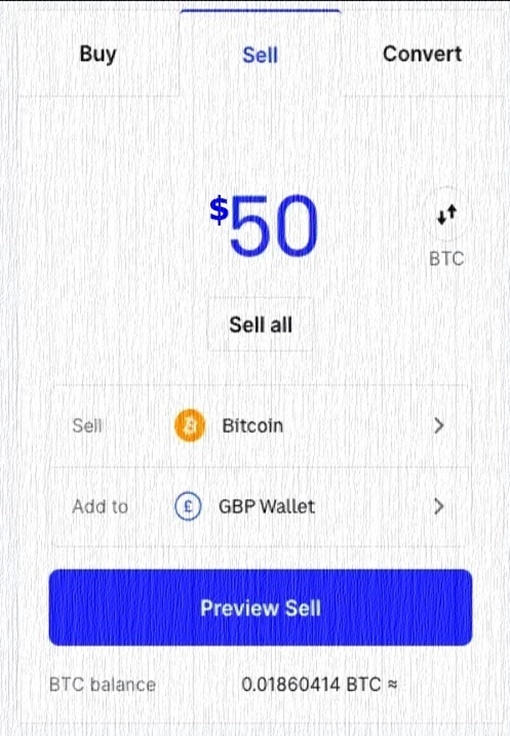
Fees and processing times
When withdrawing funds from Coinbase, you’ll need to consider the withdrawal fees and processing times. Coinbase charges a flat fee for most withdrawals, which is usually between 1 – 3% of the amount you’re withdrawing. You may also be subject to network fees if you’re withdrawing a cryptocurrency that requires a transaction fee.
Processing times depend on the payment method and can range from a few minutes to several days. Be sure to factor in the fees and processing times when deciding whether or not to withdraw your funds.
Choosing the right payment method
When withdrawing funds from Coinbase, you’ll need to choose the right payment method. You can choose between traditional banking options like ACH transfers and wire transfers, as well as cryptocurrency-specific methods like Bitcoin or Ethereum .
Make sure to consider the fees, processing times, and security of each payment method before making a decision. For example, wire transfers may have higher fees but faster processing times than ACH transfers.
How to add a payment method on Coinbase.com?
Adding a payment method to Coinbase is a simple process. First, you’ll need to log into your Coinbase account and click on the “Settings” tab.
Then, click on “Payment Methods” and select the type of payment method you’d like to add. You’ll then need to provide the necessary information depending on the payment method you selected. For example, if you’re adding a debit or credit card, you’ll need to provide your card number, expiration date, and security code.
Once you’ve entered the necessary information, your payment method will be added to your account. Be sure to double-check all the information before submitting it to avoid any issues with processing payments later on.
Hot to withdraw crypto from Coinbase.com?
When withdrawing crypto from Coinbase, you’ll need to log into your account and select the cryptocurrency you want to withdraw. Then, enter the amount you’re looking to withdraw and enter the address of your wallet. You may also be asked to confirm two-factor authentication or your identity before completing the transaction.
Once you’ve submitted your withdrawal request, Coinbase will process it within a few minutes . You’ll then receive the cryptocurrency in your wallet within a few hours or days, depending on the payment method you chose.
How to withdraw funds from Coinbase Pro?
When withdrawing funds from Coinbase Pro, you’ll need to log into your account and click on the “Withdraw” tab. Then, select the currency you want to withdraw and enter the amount. You’ll then be asked to enter either your bank account information or the address of your wallet.
Once you’ve entered the necessary information, Coinbase Pro will process your withdrawal request within a few minutes. You may incur a fee for the withdrawal, depending on the payment method you selected.
To withdraw funds from Coinbase Pro, you need to first log in to your account and navigate to the “Portfolio” section. From there, select the cryptocurrency you want to withdraw and click on the “Withdraw” button. You will then need to enter the amount you want to withdraw and the wallet address where you want the funds to be sent.
Make sure to double-check the address to avoid any mistakes. Once you have confirmed the details, click on the “Withdraw” button to initiate the transaction. The withdrawal process may take some time depending on network congestion and other factors, so be patient and keep an eye on your account balance.
Step 1 – Locate the ‘Withdraw’ button
The first step in the withdrawal process is to locate the ‘Withdraw’ button on the Coinbase Pro interface. Log into your account, navigate to the portfolio page and select the cryptocurrency you wish to withdraw.
Step 2 – Enter the amount and wallet address
Once you’ve selected a currency, enter the amount you wish to withdraw and paste in your external wallet address. Make sure the wallet address is correct and double-check it before submitting your request.
Step 3 – Confirm the withdrawal
Before Coinbase Pro sends out the funds, you need to confirm the withdrawal by entering your two-factor authentication code. Once you’ve done so, click ‘confirm’ to initiate the transaction.
Step 4 – Monitor progress
Finally, wait for the transaction to be confirmed on the blockchain and monitor your account balance. The funds should arrive within a few hours, depending on current network congestion.
How Much Money Does Coinbase Charge?
Coinbase charges a fee of 1.49% for each purchase or sale of cryptocurrency, regardless of the payment method used. Coinbase also has a “Coinbase Fee” which is charged when you buy or sell digital currency on their platform. For transactions over $200, the fee will be a flat rate of 1.49%. The Coinbase Fee may also vary depending on your location and payment method.
Coinbase charges a variety of fees depending on the type of transaction and the amount of money involved. For example, buying and selling cryptocurrency on Coinbase can incur a fee of up to 4% of the transaction amount. Additionally, there may be fees associated with depositing or withdrawing money from your Coinbase account.
Coinbase also charges a spread, which is the difference between the buy and sell price of a cryptocurrency, which can vary depending on market conditions. It is important to review Coinbase’s fee schedule before using the platform to ensure you are aware of all potential costs.
How Can I Increase My Coinbase Deposit Limit?
Coinbase deposit limits vary from user to user and can be increased based on certain criteria. To increase your Coinbase deposit limit, you need to submit documents that prove your identity, such as a driver’s license or passport. You may also be asked to provide proof of residency, such as a utility bill or lease agreement.
In some cases, Coinbase may ask for additional verification , such as a photo of yourself holding your ID or documents. After submitting the required information and documents, Coinbase will review your request and determine if your deposit limit can be increased.
Does Coinbase Pro Have Day Trading Limits?
Coinbase Pro does not have day trading limits, but there are other restrictions in place to protect users from excessive risk.
For example, Coinbase requires new customers to complete identity verification before being able to trade, and the platform has maximum limits for buying and selling cryptocurrency. Additionally, Coinbase has a “stop loss” feature which allows users to set a price at which their positions will automatically close.
How Long Does it Take to Increase Coinbase Limits?
The time it takes to increase Coinbase limits varies, depending on the type of documents and information submitted. Generally, the process should be completed within a few days, but in some cases, it can take up to two weeks.
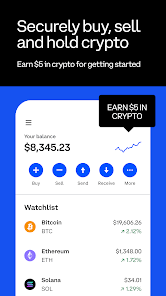
During times of high demand, such as when cryptocurrencies are experiencing rapid price movements, it can take longer for requests to be processed. Furthermore, if your request requires additional verification, such as a photo of yourself holding your ID or documents, this can also add to the time it takes to receive an increased limit.
Once you’ve submitted all the necessary documents and information, Coinbase will review your request and determine if it is approved. Upon approval, the new deposit limit should take effect immediately and your account balance will update accordingly.
It is important to note that Coinbase may still restrict your buying and selling power depending on market conditions. This is done to protect users from excessive risk during volatile markets.
Coinbase makes it easy to withdraw funds from your account. Depending on the payment method you choose, withdrawals can be made quickly and securely. Coinbase supports a range of payment methods for withdrawals, including bank transfers, debit cards, and PayPal.
To begin the withdrawal process, select the “Withdraw” tab in your Coinbase account. Select the amount you wish to withdraw , the payment method you’d like to use, then click “Withdraw.”
Coinbase may also require additional verification before processing a withdrawal, such as two-factor authentication or an SMS code. Once your withdrawal is approved, it will be processed and you should receive the funds within a few days.